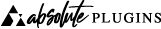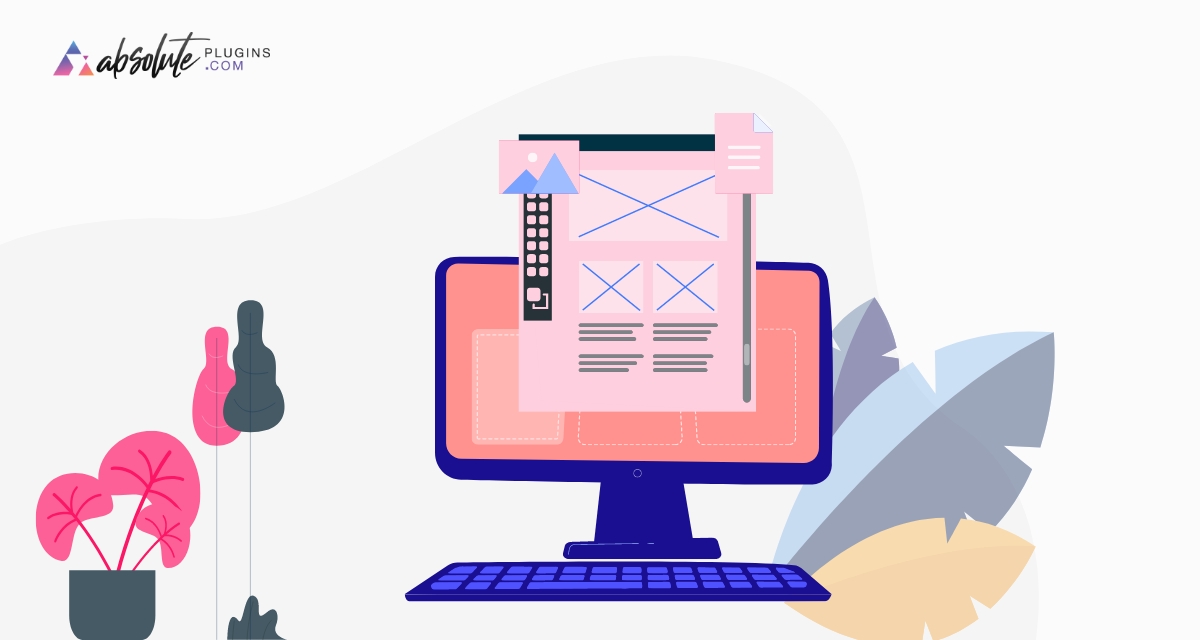How to create a custom single post template with Elementor
Looking for a way to create a custom single post template with Elementor? Custom post template is a great way for WordPress to choose a template based on your content. Based on your types of articles or content you can select different templates. Nowadays most of the popular themes offer single post template features. But if you don’t like and use the single post template offered by your theme then you can easily create a single post template on your own. If you have good coding skills then you can create it on your own but don’t worry if you don’t have any coding experience.
The Elementor page builder offers you the easiest way to create a custom single post template without a single line of coding. Using the drag and drop features of Elementor you can create your own single post template. The theme builder feature of Elementor allows you to create custom elements for your active theme.
Here in this article, we will guide you to the easiest way to create a custom single post template with Elementor.
Create a custom single post template with Elementor
To create a custom single post template with Elmentor you need to have the Elementor Pro version. So make sure that you have upgraded to the Elementor Pro version. There are two different ways to create a custom single post. You can create the post from scratch with your own design and requirements. The second way is to use a pre-built template. Elementor template library offers you a wide range of templates, so you can choose any of the templates and edit them with your own content and images.
Here in this tutorial, we will create our custom post template using a pre-built template. Login to your WordPress admin dashboard and then go to Templates > Theme Builder page.
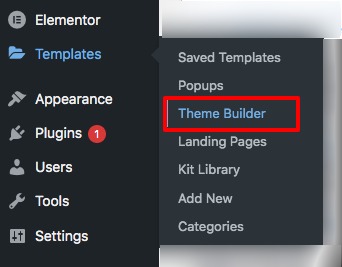
Now from the left dashboard pane place your mouse to the Single Post page and click on the place icon to create your template.
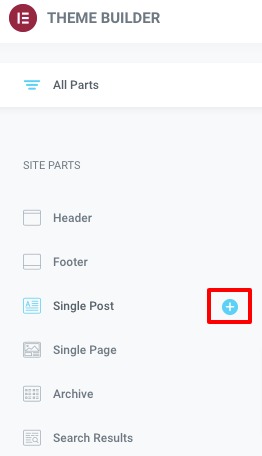
It will open the Elementor template library where you will find different types of blocks and pages. As we are making you a single post template from a prebuilt theme, we are choosing a template from the list. Hover your mouse to your selected template and click on the Insert option to add the template to your page.
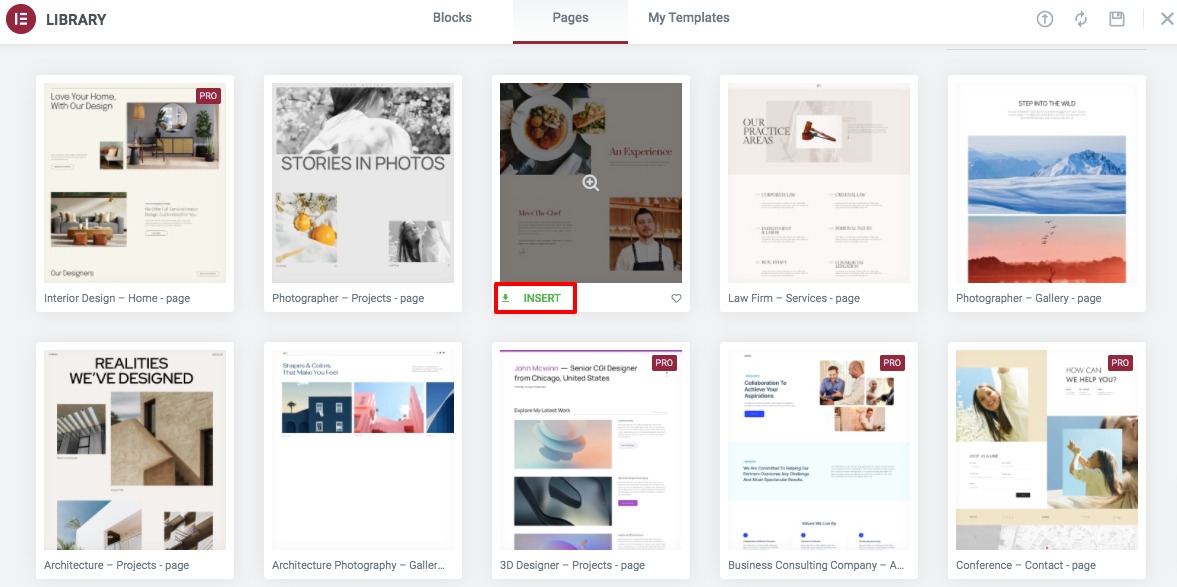
If you want to make a page from scratch with the Elementor page builder then you can see this article to learn How to create a custom Elementor landing page template from scratch
When the template is added to your page you can edit the content and images as your own requirements from the left dashboard. Using the Elementor editor you can change the font family, font size, reorder the section, and others. If you want to edit any section or widget then just click on that area and it will show the customization options on the left panel.
For example, if you want to change the typography of a specific area then click on that text, and from the left panel move on to the Style tab. From the style tab, you can change the text color, text-shadow, and others.
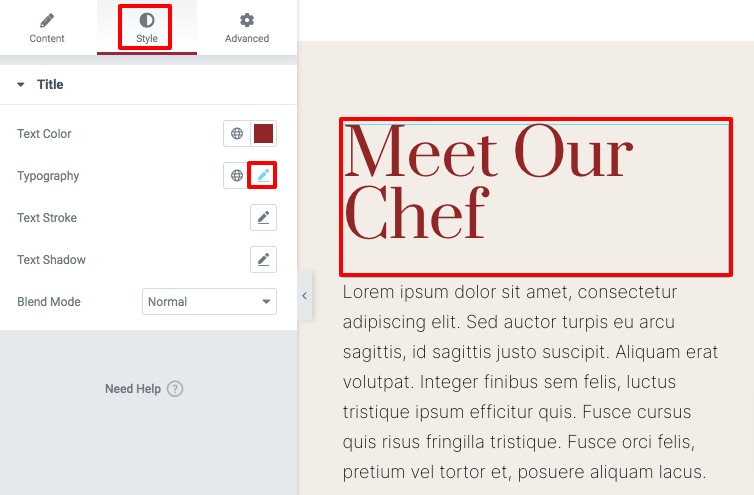
Click on the Typography edit option to change the font family and other options related to your text section.
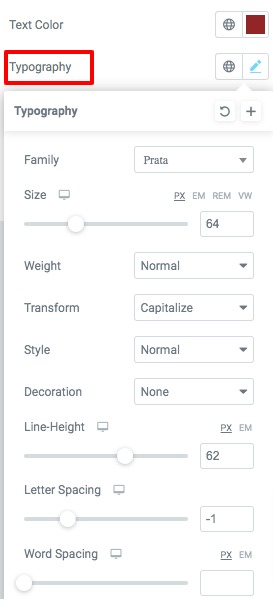
Similarly, you can edit the other section of your template. When you are done editing click on the publish button.
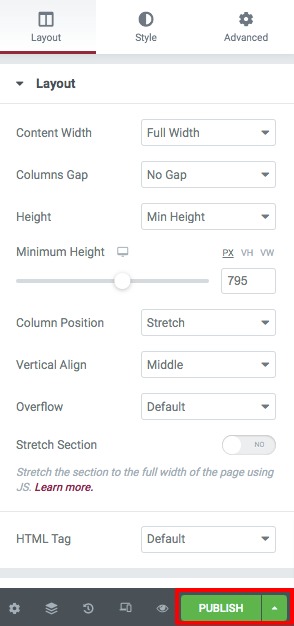
Now you need to set the condition where you want to display the post template. You can choose the entire website or a specific section of your website. To set the condition click on the Add Condition button.
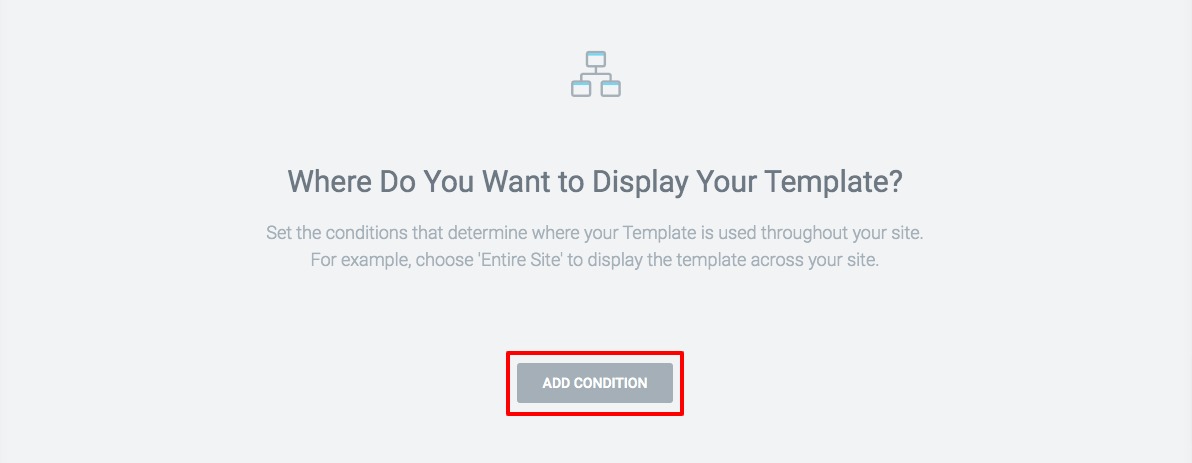
Now from the dropdown menu, you can select the area to include or exclude your created post template. When you are done click on the Save & Close button.
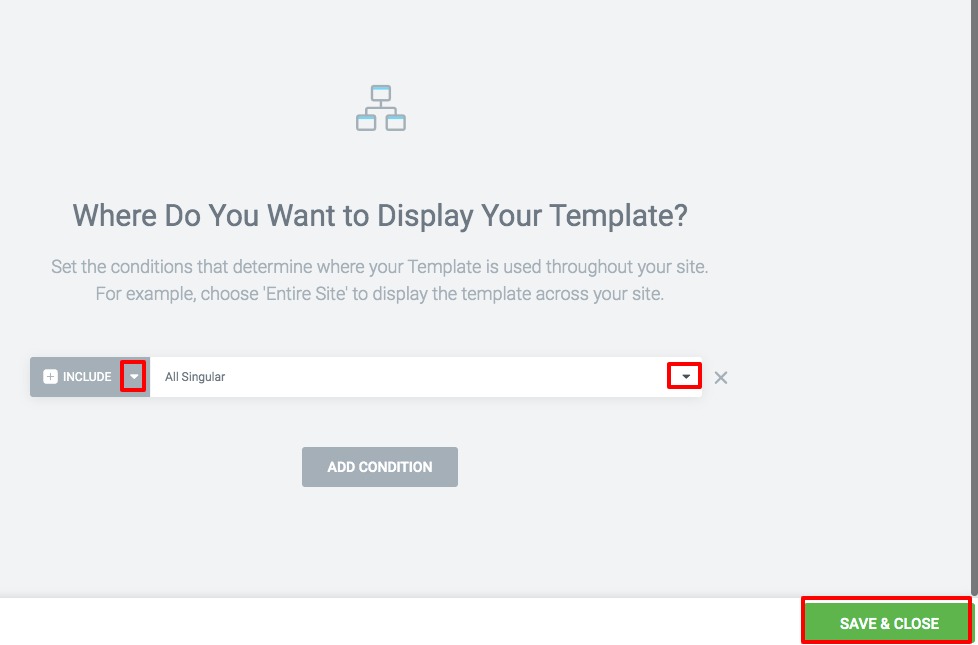
That’s it! It will add your created single post template to your selected area.
Wrapping Up
Following the process, your will be able to create a custom single post template with Elementor. You can see our other articles to learn How to create a beautiful image carousel with Elementor
How to create a stunning team section with Elementor
How to display news posts to your Elementor website
We hope this article will help you. If you like this article please like our Facebook page and subscribe to our Youtube channel.