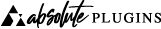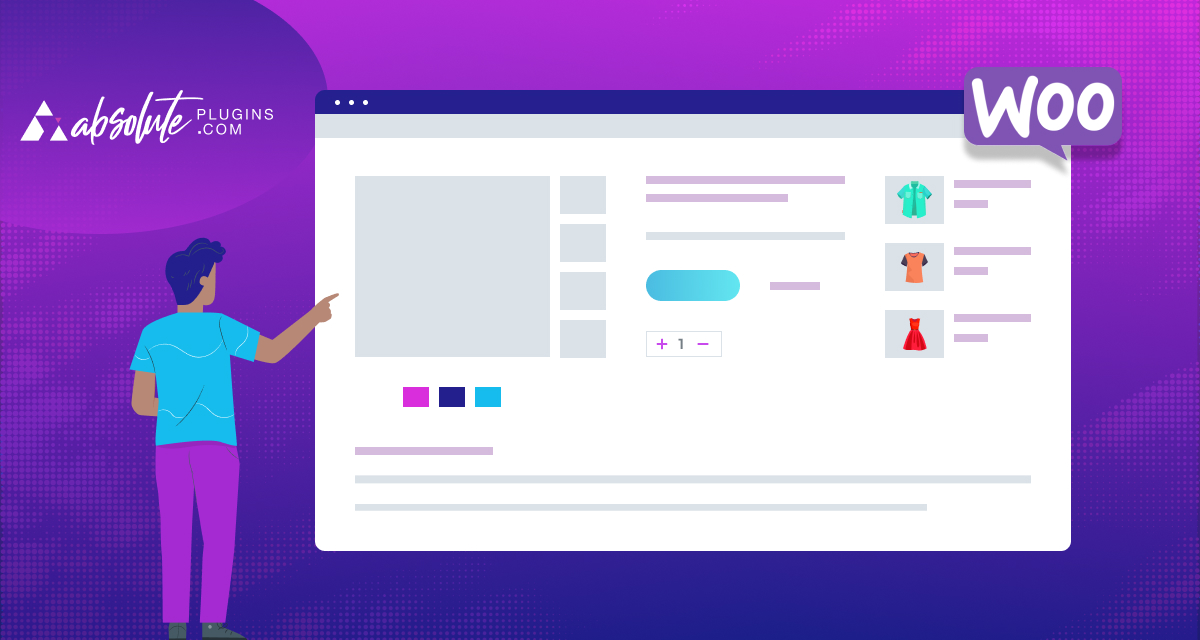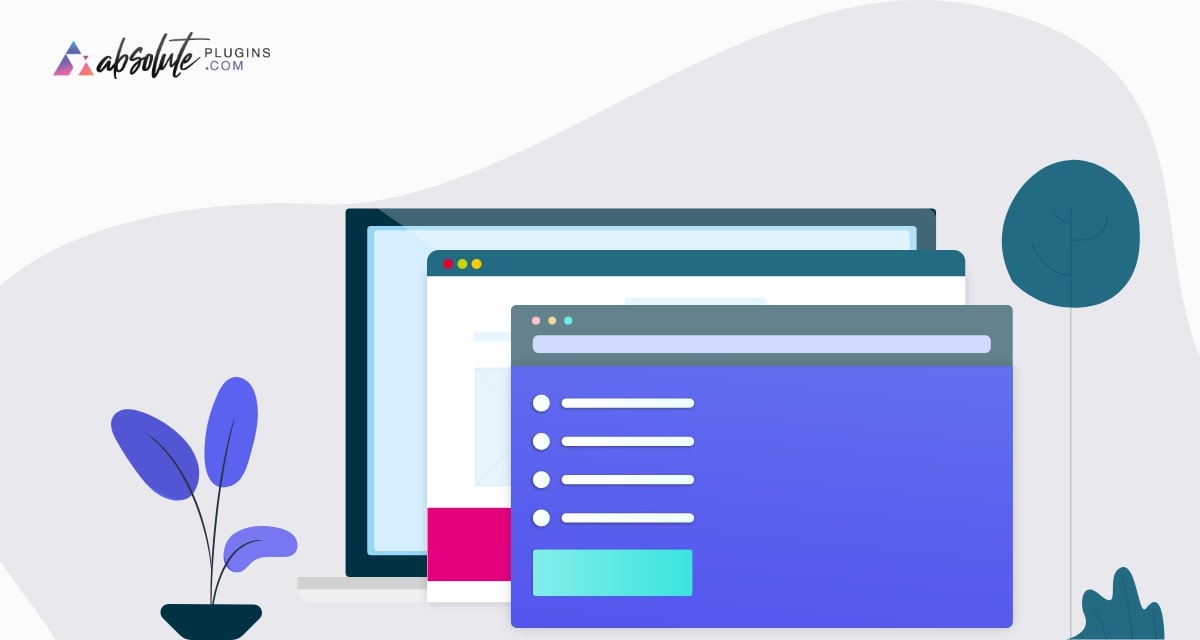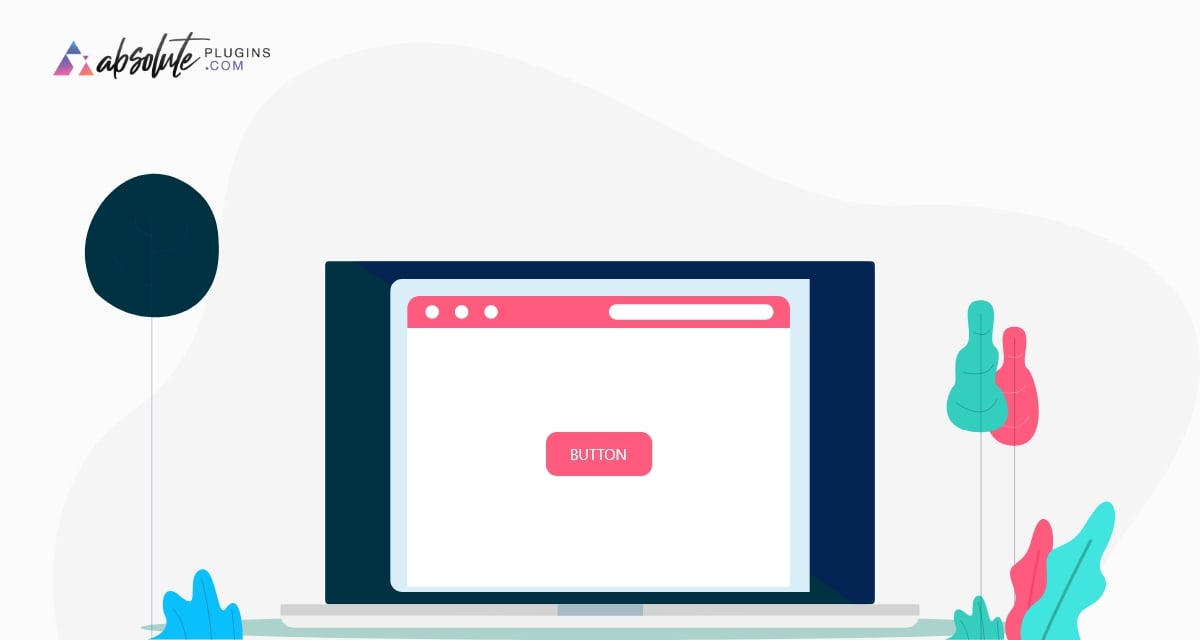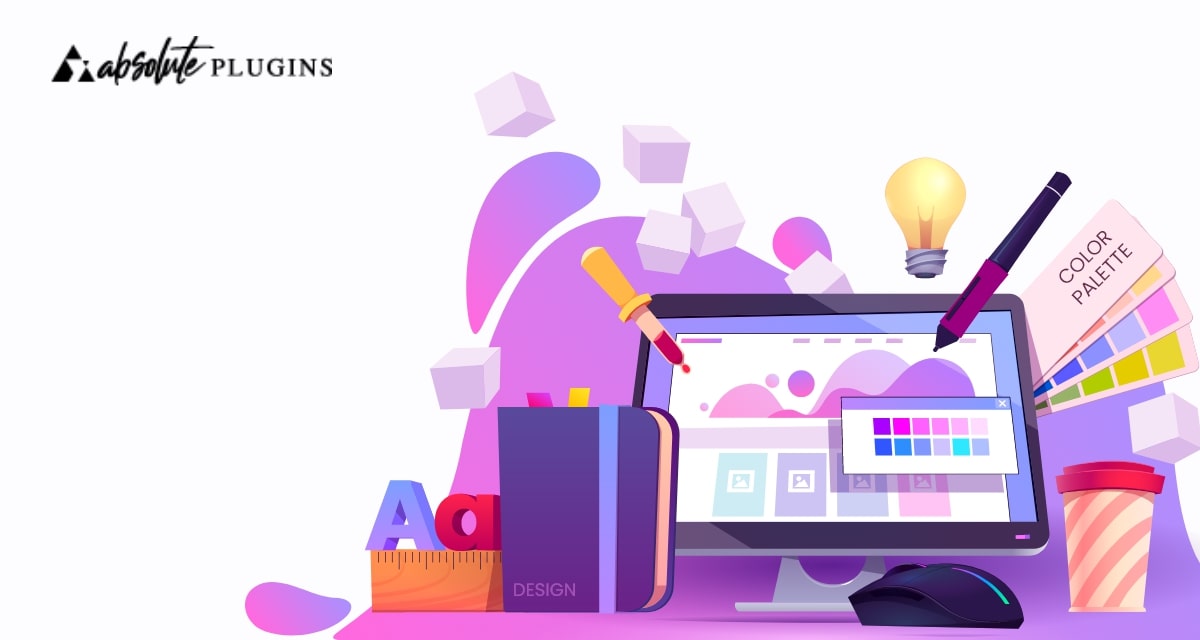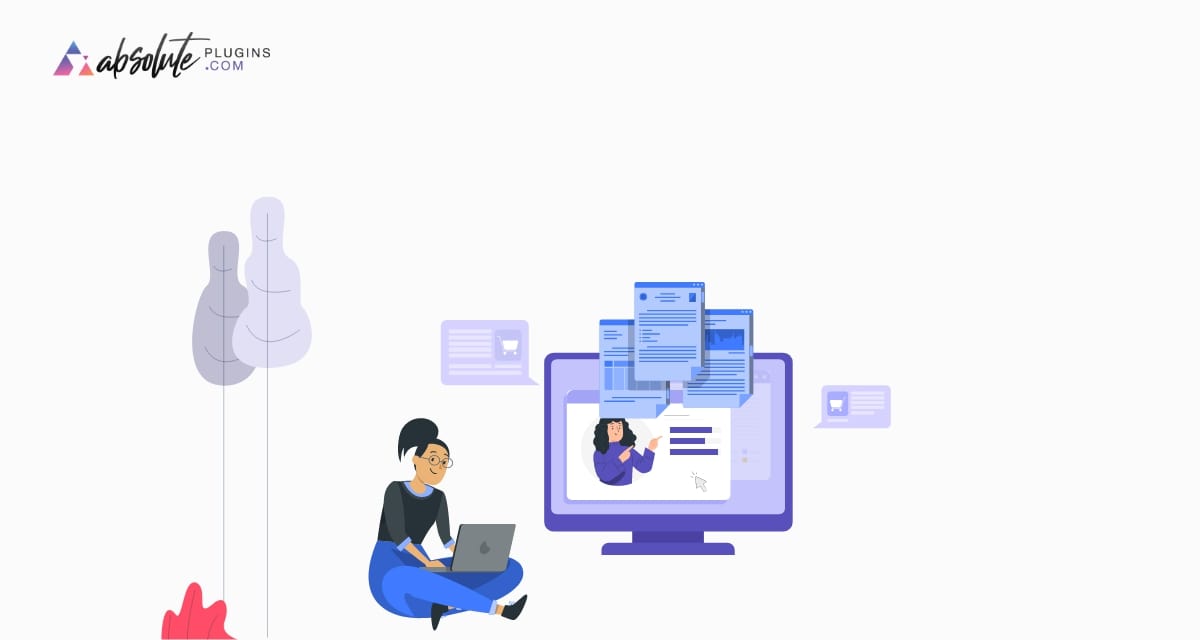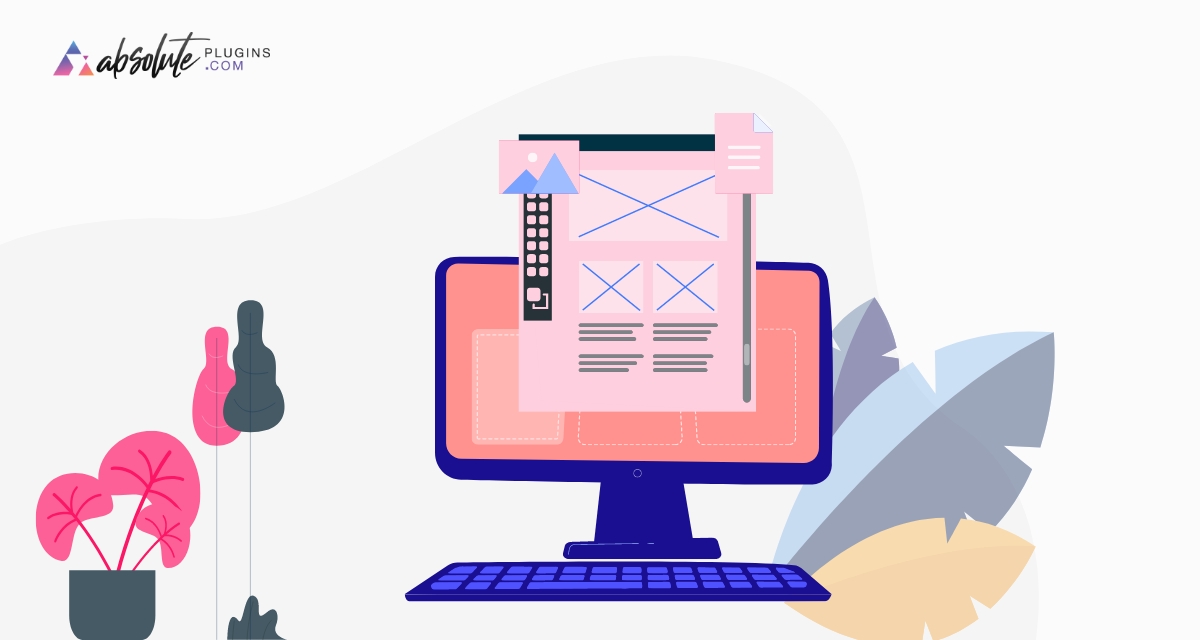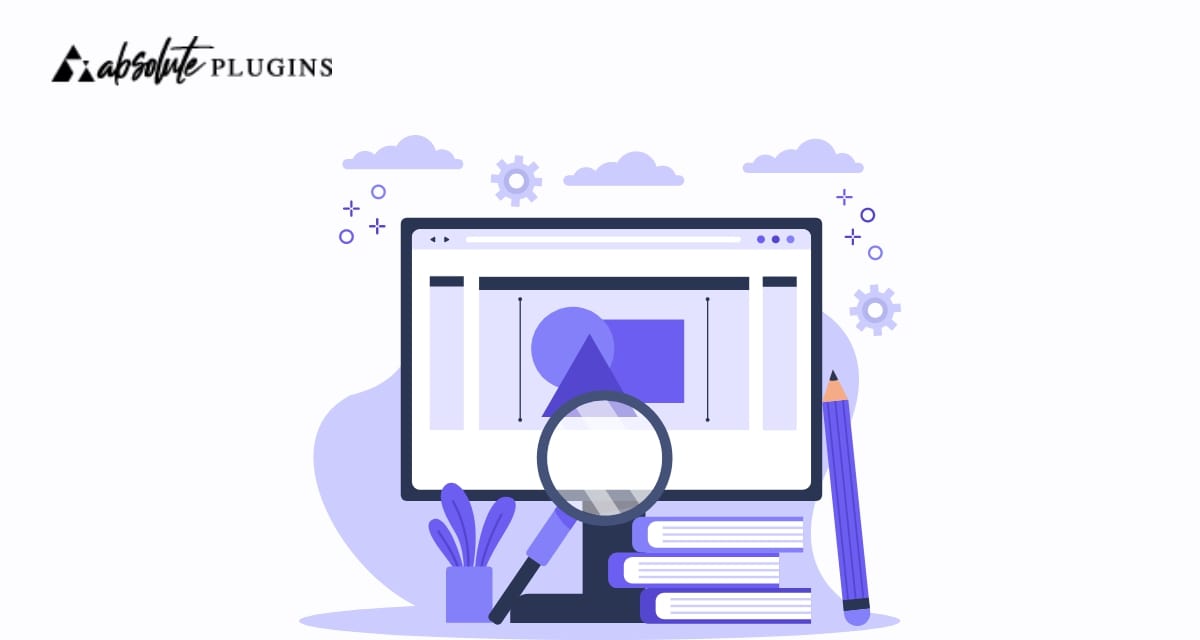Looking for a way to create a custom WooCommerce product page with Elementor? Here in this article, we will guide you to create a custom WooCommerce product page in an easy way using the Elementor page builder. When you are running your online business you need to make your eCommerce website in a way that can easily attract your customers. You need to attract your customers with your products but if your website layout and design are not standard enough then no one will stay on your website. With quality products, you need to have a quality website. Because if […]
How to create a team carousel with Elementor
Looking for a way to create a team carousel with Elementor? People want to know about the products as well as the team behind the production. So a team section or team page is very important to display information about the company and team members. You need to create a beautiful and engaging team section that can create an attachment to the audience. A beautiful team section can make your website more attractive. If you have too many team members then it can take a lot of space on your pages to show them. But you can display all of […]
How to create a testimonial with Elementor
Looking for a way to create a testimonial with Elementor on your website? Here in this article, we will guide you to add a testimonial section to your website using the Elementor page builder. Testimonial is very important to showcase client reviews and feedback. Client reviews and feedback create a very positive impression about your business or services. So you need to create this section with a beautiful design so that it can grab the attention of the users. Creating a testimonial section is not easy if you do it manually. You need to have good coding knowledge as well […]
How to add dual button using Elementor
Do you want to add a dual button with Elementor on your website pages? Adding buttons to a website is a very common and important thing. Using a button you can add a link to the most important section of your website. Sometimes you need to two-button side by side for any special purposes. Using the Elementor page builder plugin you can add two buttons side by side but this will give you limited controls. Here in this article, we will guide you to the easiest way to add a dual button on your Elementor website. Things you need to […]
How to create beautiful icon box carousel with Elementor
Do you want to add an icon box carousel with Elementor on your website? To display icons on your Elementor page you can use the default icon widget of Elementorl But if you want to add an icon box carousel with advanced features, functionalities, unique layouts then you can try Absolute Addons. Here in this article, we will guide you on the easiest way to add an icon box carousel with Elementor using Absolute Addons. Create a beautiful icon box carousel with Elementor Step 1 To use our Icon Box Carousel widget, at first create a section by clicking on the “+” […]
How to add counter with Elementor
Looking for a way to add a counter with Elementor? Here in this article, we will guide you to the easiest way to add a counter using the Elementor page builder. To use the counter with more features you need to install the Absolute Addons plugin that will make your website creation experience to the next level Create a website faster than ever with our 250+ ready design blocks. Just download and start making your website in a minute. It offers different widgets including the counter widget. Add counter with Elementor Install and activate the Absolute Addons plugin and then […]
Create a stunning skill bar with Elementor for your website
Do you want to create a skill bar with Elementor for your website? Here in this article, we will guide you to create a stunning and beautiful Skill Bar section for your website. The Skill Bar section will enable you to display project percentage, user skill, and other useful information in a unique and professional way. Using the Absolute Addons plugin you can easily create a progress bar on your website pages. Absolute Addons offers you the Skill Bar widget which is very easy to use, flexible, and fully responsive. So no matter which device your user is using they […]
How to create a custom single post template with Elementor
Looking for a way to create a custom single post template with Elementor? Custom post template is a great way for WordPress to choose a template based on your content. Based on your types of articles or content you can select different templates. Nowadays most of the popular themes offer single post template features. But if you don’t like and use the single post template offered by your theme then you can easily create a single post template on your own. If you have good coding skills then you can create it on your own but don’t worry if you […]
How to create a testimonial carousel with Elementor
Do you want to create a testimonial carousel with Elementor on your website? Here in this article, we will provide you an easy solution to add a testimonial carousel in your web pages using Elementor. Testimonial Carousel enables you to display your testimonial or client’s review as a slider. To add a creative and attractive testimonial carousel manually you need to work hard. But thankfully there are solutions like Elementor and Absolute Addons which enable you to add the testimonial carousel without a single line of code. Absolute Addons provides you full control over the style and design of your […]
How to create beautiful image carousel with Elementor
Do you want to create a beautiful image carousel with Elementor? Here in this article, we will ship you the easiest way to add an image carousel using Elementor Free. Image is a very important element for a website. You can display images on your website to provide information visually about your business. But uploading an image is not the only task, you need to style it uniquely to attract the users. There are a lot of different ways to display images on your web page, the slider is one of them. You can create a beautiful slider with an […]